MODEL
HT-7000A
Graphite Tube Blackbody Temperature Controller
Features:
- A 4 line by 20 character LCD display that simultaneously shows:
- Black body temperature in °C, °F, or K with 0.1° resolution.
- Set
point temperature in C, °F or K with 0.1° resolution.
- Set point step
size.
- Output hold flag.
- Set point increments of
1, 10, and 100 °C
- Set point is changed by either using the numerical
keypad or by pressing the increment and decrement keys. Pressing the increment
or decrement key will change the set point by the amount of the set point increment.
- A standard RS-232 port is provided to allow connection to a computer
and can be used for:
- Monitoring blackbody temperature
- Changing
set point.
|
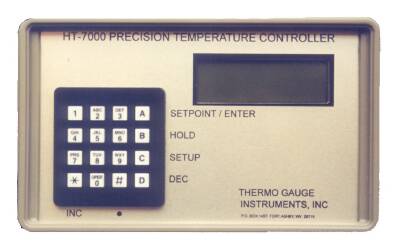
Controller
Front Panel with Keypad
(NB: Model 7000 shown appears almost
identical to Model 7000A) |
DESCRIPTION
The
model HT-7000A is a high precision, three-term, Proportional, Integral, Derivative
(PID) furnace controller specifically designed for the Thermo Gauge Brookley tube
furnace. It uses as a control input, the cavity temperaturedital output from an
automatic optical pyrometer. The combination of the HT-7000A controller and the
Exactus pyrometer makes a highly repeatable, highly stable system that is used
for precision high temperature work. The
controller operates stand-alone and is dedicated to maintaining the temperature
of the blackbody. An RS-232 port is provided to allow the user to monitor the
status and temperature of the blackbody and to change the temperature set point.
The controller has a temperature resolution of 0.1° and controls the furnace temperature
to ±0.1 ° C over most of the temperature range (±0.3° C at the
extremes). The
use of an alphanumeric display screen simplifies the operation of the furnace
and assists the operator by a series of screen prompts.
INPUTS
AND OUTPUTS INPUTS:
The input to the
HT-7000A is located on the rear panel of the controller. The input is a plug and
is designed to connect to the pyrometer. OUTPUTS: The
output of the HT-7000A controller is located on the rear panel of the controller
and is a shielded circular DIN Standard connector. This output connects to the
furnace "EXTERNAL INPUT" and is the 0-5V-DC signal that controls the power level
of the furnace. DUAL
PORT : There
is one dual input/output port on the HT-7000A. It is located on the rear panel
of the controller. It is a standard DB-9 connector and operates at RS-232 logic
voltage levels. This port is used to interface to a computer for remote control
of the furnace or for data recording. FRONT
PANEL CONTROLS
SET POINT: To
change the set point, press the set point key, enter the new set point then press
the key again. SETUP: Setup
is used to select three things 1.
STEP SIZE - selects the set point step size in the same units that are selected.
When in the setup mode and 1 is pressed the step size changes to the next predefined
value. 2.
UNITS - select the units for the system, °F, °C, K. When in the setup mode and
2 is pressed the units change to the next unit in the list. 3.
RAMP - selects the predefined ramp rate. When in the setup mode and 3 is pressed
the ramp rate changes to the next value in the list. |
INC
and DEC: The
"INC" (increment) and "DEC" (decrement) keys are used to increase or decrease
the set point. When the "INC" key is pressed the set point will increase by the
selected step size. When the "DEC" key is pressed the set point will decrease
by the selected step size. HOLD:
The "HOLD" key
is used to hold the output of the controller at its present value. When "HOLD"
is pressed the controller is disabled and the output is held at its present value.
When "HOLD" is pressed a second time the controller will begin controlling at
the present temperature. This is useful in special applications when the control
loop must be interrupted. BLACKBODY
CONTROL Following
the appropriate procedures in the furnace operation manual align the Exactus optical
pyrometer with the blackbody at the proper focal length. Connect the output of
the Exactus to the HT-7000A. The system is now ready for operation. Turn
on the HT-7000A. The default settings are set point = 800°C and step size = 100.0°C. If
the furnace power supply is on and all interlocks are clear the furnace will heat
and stabilize at 800 °C. After
the system is stable at 800°C the set point can be changed by pressing the "INC"
or "DEC" keys or by entering a set point on the keypad. If the "INC" or DEC" keys
are used, the set point will change by the step size. Step size is indicated in
the LCD display. To
shut down the system press the "Stand by" button on the furnace power supply.
When the black body has stopped glowing and is dark black, turn off the purge
gas. After the black body has been dark for 5 minutes, turn off the cooling water.
Then turn off the HT-7000A. INTERFACING
TO A COMPUTER The
HT-7000A can be interfaced to a computer that has a standard RS-232 port. The
RS-232 port is configured as baud rate = 19600 bps, no parity, 1 start bit and
1 stop bits. The communication has no handshaking and uses a standard 1to1 DB-9
cable. The
HT-7000A continuously sends ASCII string data out the RS-232 port; data sent is
temperature in degrees C. The ASCII format is universal and easy to interpret. |
|